M
maclife
Guest
Công cụ chuyển đổi video với dung lượng rất nhẹ nhưng lại có tốc độ chuyển đổi nhanh, giao diện trực quan, dễ sử dụng, chỉ cần kéo thả, chọn chất lượng đầu ra là xong.
The Pro Difference
Smart Converter Pro offers a bunch of amazing features to make your conversions quicker, smarter and more convenient:
- Folder monitoring – convert anything that hits your monitored folders
- Movie and TV Show info – automatically add key info about your movies
- Subtitles – include subtitles, add external subtitles and even load subtitles from the web!
- Audio tracks – include any or all of the audio tracks in your movies
- Batch processing – queue up and convert as many files as you like in one go
- Set destination – you decide where you converted files go
- Decide whether to send converted files to iTunes

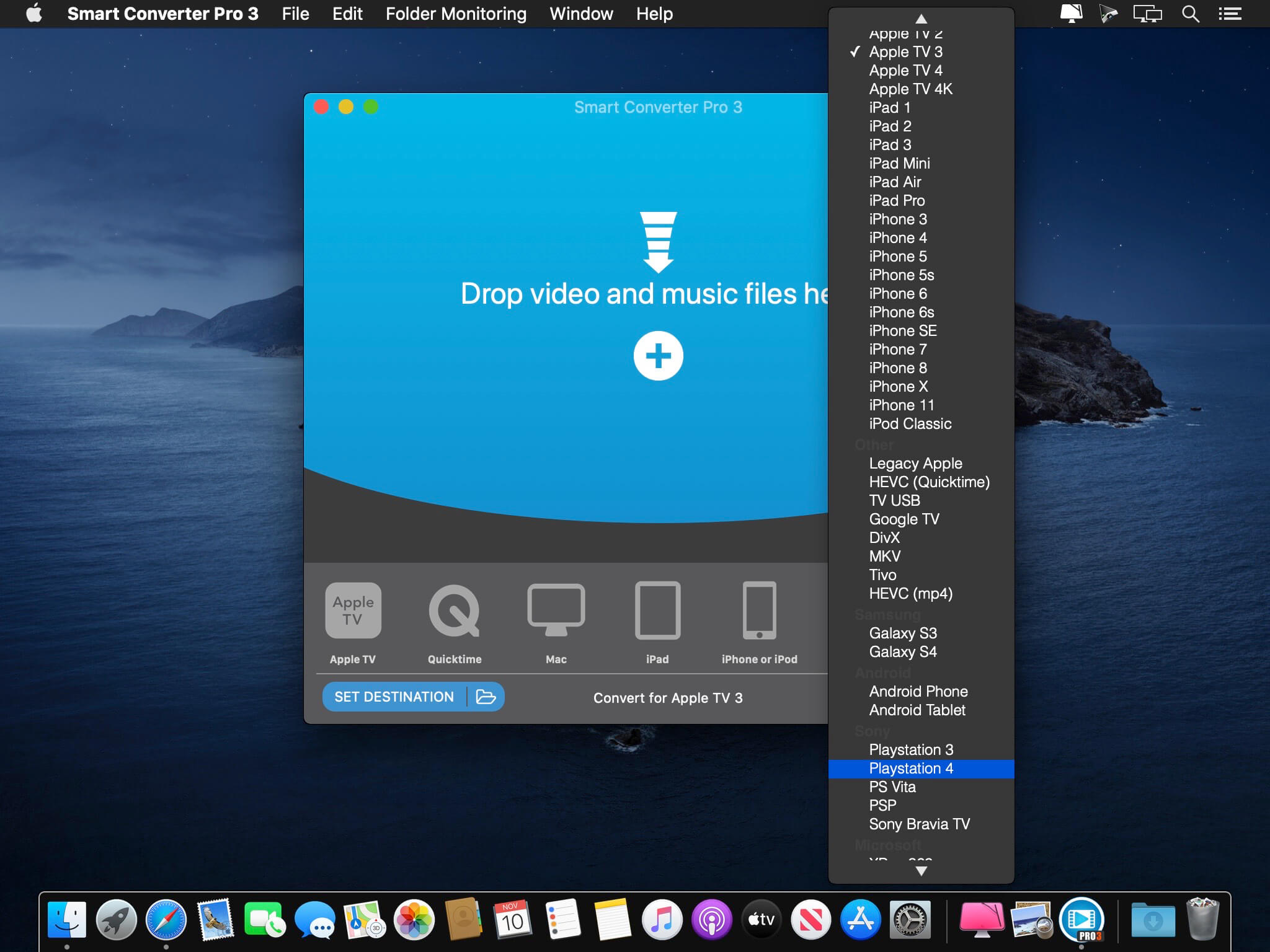

Smart_Converter_Pro_2_v2.3.1
www.fshare.vn/file/Q9T3NSR7CW99
Smart_Converter_Pro_3_3.0.1
www.fshare.vn/file/3SFJ4Q3UR2NS
Smart_Converter_Pro_3_3.0.2
www.fshare.vn/file/QI4NQGR7E469
Smart_Converter_Pro_3_3.1.3
www.fshare.vn/file/VT63P2SK6VNA
www.fshare.vn/file/Q9T3NSR7CW99
Smart_Converter_Pro_3_3.0.1
www.fshare.vn/file/3SFJ4Q3UR2NS
Smart_Converter_Pro_3_3.0.2
www.fshare.vn/file/QI4NQGR7E469
Smart_Converter_Pro_3_3.1.3
www.fshare.vn/file/VT63P2SK6VNA
Lưu ý cần đọc
- Thắc mắc và lỗi tham gia MacLife Group. Cộng đồng sẽ HỖ TRỢ RẤT NHANH
- Để cài được ứng dụng ngoài App Store bạn cần phải tắt Gatekeeper theo hướng dẫn ở đây.
- Một số Apps (rất ít, nếu có sẽ ghi chú ở cuối post) yêu cầu thêm tắt SIP cách SIP tham khảo ở đây
The post Smart Converter Pro – Chuyển đổi định dạng Media appeared first on Maclife - Everything for Mac Lovers.
