M
maclife
Guest
SFTP Commander là tất cả những gì bạn cần để sử dụng FTP/SFTP trên macOS. Ứng dụng được tích hợp tốt với hệ điều hành và hỗ trợ các công nghệ như kéo và thả, Touch Bar, …
Tính năng chính:
Nhấn vào đây để xem chi tiết
The app allows you to connect to the following types of servers
Today, most Linux systems support SFTP or FTPES (also called ‘explicit FTPS’). Publicly available file archives that do not need additional security use FTP.
For older FTP, FTPS, FTPES, and SFTP servers that do not support UTF8 you can select character encoding to use.
In addition to supporting traditional file management operations (like browsing, downloading, uploading, removing, renaming, etc.) -SFTP Commander allows you to
If in your local network you have servers that expose their file services over Bonjour, SFTP Commander can discover that and show you the list so that you can connect easily.
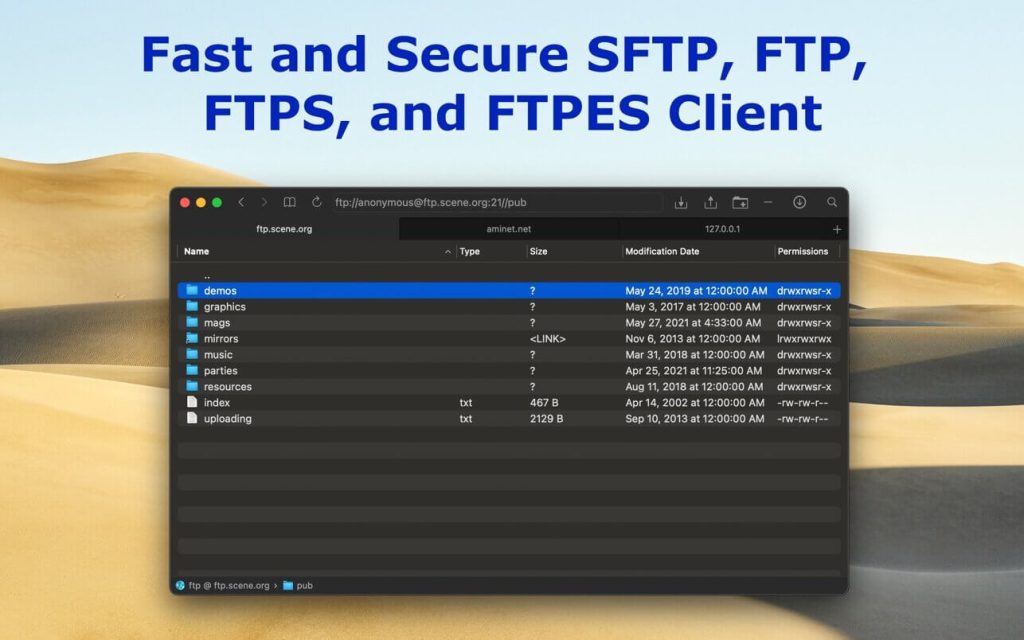
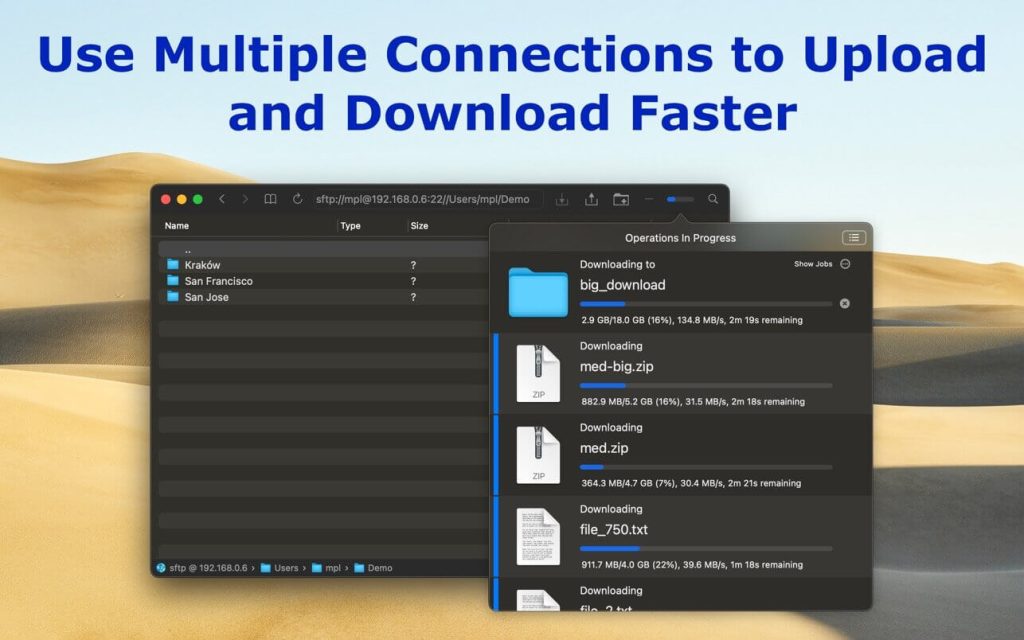
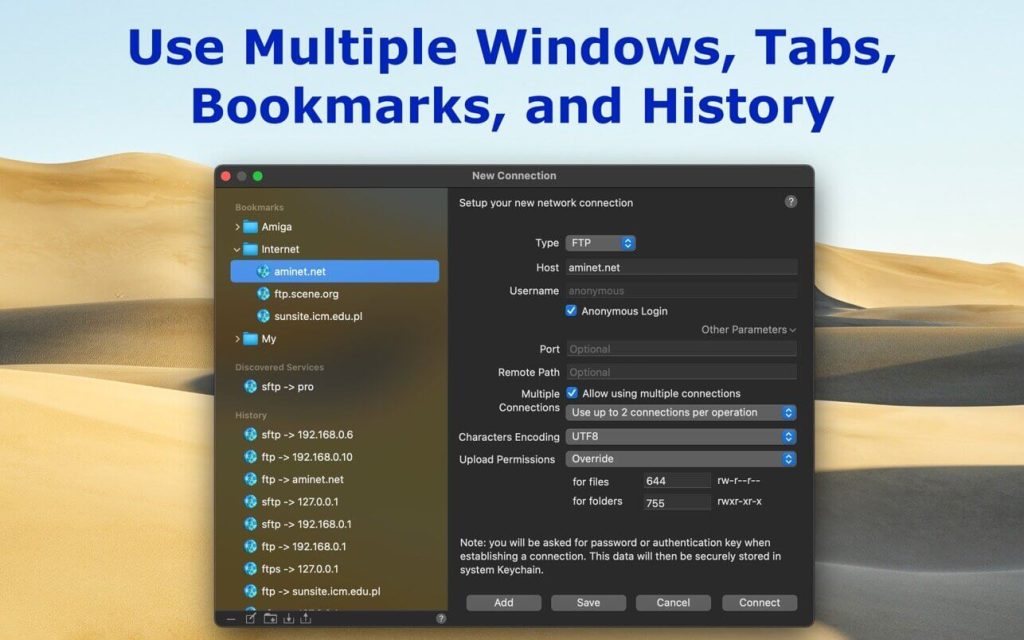
Tương thích: macOS 10.13.6 or later
Lưu ý cần đọc
The post SFTPCommander – Trình kết nối FTP, SFTP chuyên dụng appeared first on Maclife - Everything for Mac Lovers.
Tính năng chính:
Nhấn vào đây để xem chi tiết
The app allows you to connect to the following types of servers
- SFTP
- FTP
- FTPS – implicit FTP over SSL/TLS
- FTPES – explicit FTP over SSL/TLS
Today, most Linux systems support SFTP or FTPES (also called ‘explicit FTPS’). Publicly available file archives that do not need additional security use FTP.
For older FTP, FTPS, FTPES, and SFTP servers that do not support UTF8 you can select character encoding to use.
In addition to supporting traditional file management operations (like browsing, downloading, uploading, removing, renaming, etc.) -SFTP Commander allows you to
- Preview remote files with QuickLook
- Edit remote files
- Search for files on a server
- Upload and download directories with content
- Use drag & drop for uploading and downloading
- Resume interrupted files downloads and uploads
- Compute the size of remote directories
- Change permissions for files and directories
If in your local network you have servers that expose their file services over Bonjour, SFTP Commander can discover that and show you the list so that you can connect easily.
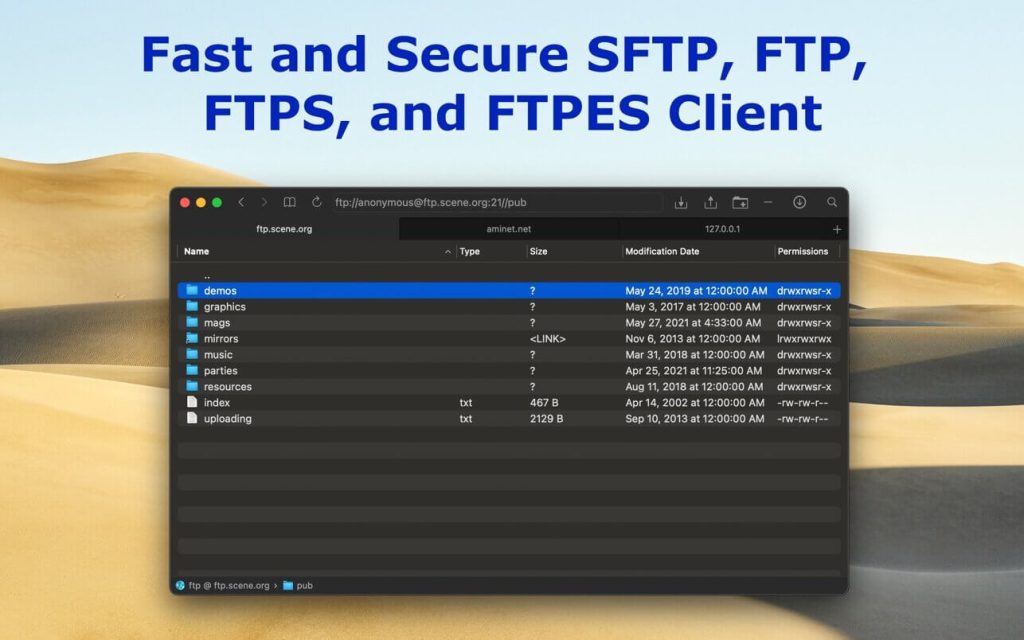
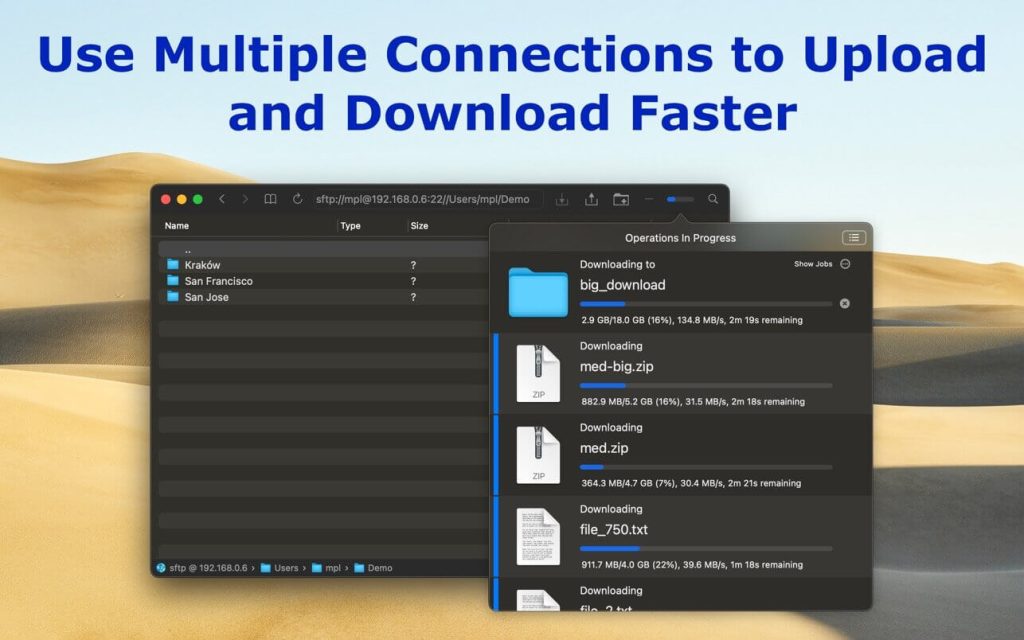
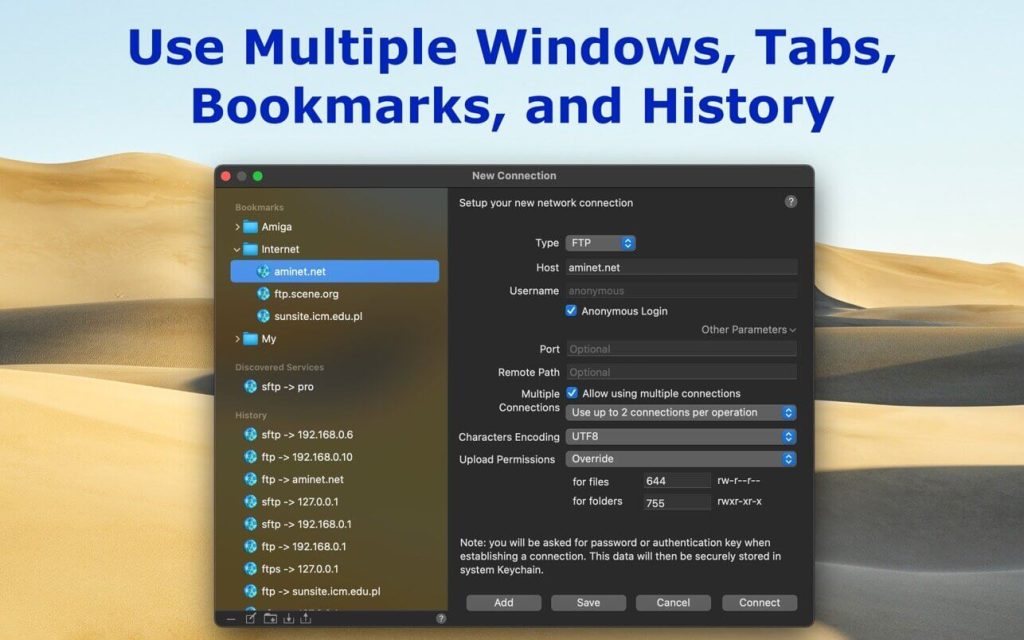
Tương thích: macOS 10.13.6 or later
Lưu ý cần đọc
- Thắc mắc và lỗi tham gia MacLife Group. Cộng đồng sẽ HỖ TRỢ RẤT NHANH
- Để cài được ứng dụng ngoài App Store bạn cần phải tắt Gatekeeper theo hướng dẫn ở đây.
- Một số Apps (rất ít, nếu có sẽ ghi chú ở cuối post) yêu cầu thêm tắt SIP cách SIP tham khảo ở đây
The post SFTPCommander – Trình kết nối FTP, SFTP chuyên dụng appeared first on Maclife - Everything for Mac Lovers.
