M
maclife
Guest
Cho dù bạn là một tổ chức nhỏ, cỡ trung bình hoặc quy mô lớn, trình tạo mã vạch iBarcoder giúp bạn dễ dàng tạo ra bất kỳ số lượng nhãn mã vạch đầy màu sắc nào theo phong cách của riêng bạn, ở bất kỳ kích thước hoặc hình dạng nào. Ở đó, bạn không cần phải chi tiền để mua miếng dán mã vạch đắt tiền cho doanh nghiệp của mình! Sử dụng iBarcoder để thiết kế và in nhãn mã vạch, nhãn dán, thẻ trên máy mac của bạn chỉ bằng vài cú click chuột.
Ngoài ra, bạn có thể sử dụng phần mềm mã vạch mac này làm trình tạo Datamatrix và Mã QR. Tạo đồ họa mã vạch cho các gói bán lẻ, sách, nhãn dán, v.v.
In bằng Inkjet, Laser, Direct Heat hoặc bất kỳ máy in mã vạch đặc biệt nào khác. Hình ảnh mã vạch được tạo bởi Mac Trình tạo mã vạch có thể quét được 100% với bất kỳ Máy quét văn phòng phẩm nào.
Tính năng chính:
Create professional barcoded labels with a few mouse clicks,
Live preview feature: start typing to create your barcode,
Modify your mac barcode by changing types, sizes and other attributes intrinsic to a certain barcode symbology, advanced tools make customizing your barcode easy,
Rotate generated barcode image,
Support barcode preview functionality,
Print barcodes directly to your printer using standard Avery label formats provided,
Create and save your own custom label formats,
Export barcode as a highresolution (up to 4800 dpi) mac image file, or vector graphic,
PDF (vector)
EPS (vector)
BMP
TIFF
JPEG
PNG
GIF and more…
Make the desired barcode Font and Color settings,
Copy, then paste finished graphics right to Adobe Illustrator, InDesign, Photoshop, or other software from mac clipboard.
Các loại Barcode hỗ trợ
Postnet
Japanpost customer mac barcode
FIM Codes (3 types)
Horizontal bars
UPC barcode
UPC A (2 or 5 digit supplements allowed)
UPC E (2 or 5 digit supplements allowed)
EAN barcode
EAN 13 (2 or 5 digit supplements allowed)
EAN 8 (2 or 5 digit supplements allowed)
ISBN barcode
ISBN13
ISBN10
ISBN 2 digit supplements allowed)
ISBN 5 digit supplements allowed)
ISMN
ISSN (2 or 5 digit barcode supplements allowed)
GS1128
Code 128
Code 128 A
Code 128 B
Code 128 C
Codabar
ITF14
Code 39
Code 11
Code 93
MSI mac barcode
Interleaved 2 of 5
Datamatrix
Intelligent Mail Barcode
Pharmacode
QR Code
Micro QR code
GS1128
SSCC18
GTIN14
Databar
Databar Stacked
Databar Staked Omni
Databar Limited
PLANET
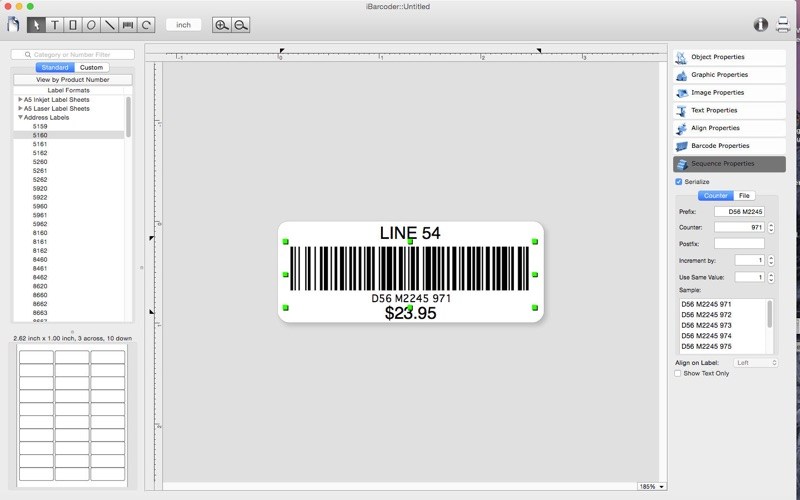
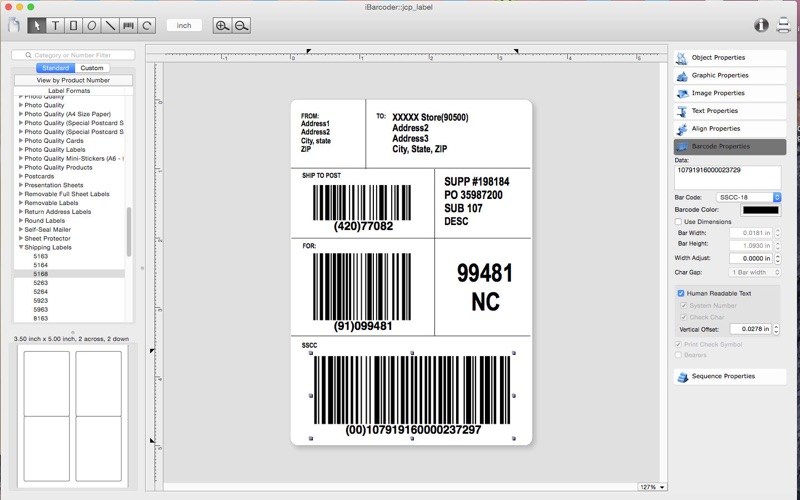
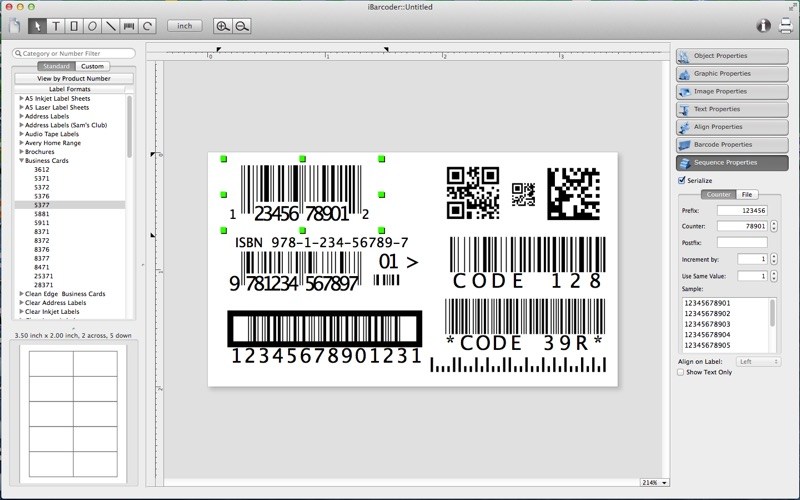
iBarcoder_3.11.1
www.fshare.vn/file/Q6E8NA6R2NV7
iBarcoder_3.11.3
www.fshare.vn/file/5HR2Q8M6QUUF
iBarcoder_3.11.4
www.fshare.vn/file/XPDI4Q43URY9
iBarcoder_3.11.5
www.fshare.vn/file/Q6APGVRVUCU1
iBarcoder_3.11.6
www.fshare.vn/file/9M39QQ7HITBV
iBarcoder_3.12.0
www.fshare.vn/file/FZI7875SAROT
iBarcoder_3.12.2
www.fshare.vn/file/PLKRVUCV4MKO
iBarcoder_3.12.3
www.fshare.vn/file/XYQI3MLU62HY
iBarcoder_3.12.5
www.fshare.vn/file/ZUWS1DKE2TNK
iBarcoder_3.12.6
www.fshare.vn/file/LZYKM5J19VGD
iBarcoder_3.12.7
www.fshare.vn/file/9QP2TQX7WQOU
iBarcoder_3.12.9
www.fshare.vn/file/4OQGR9N8VF9R
iBarcoder_3.12.10
www.fshare.vn/file/L3C6L7XT1DI9
iBarcoder 3.12.11
www.fshare.vn/file/9PJCQEI6Y3AV
iBarcoder_3.12.12
www.fshare.vn/file/HUK29S1HZBAA
www.fshare.vn/file/Q6E8NA6R2NV7
iBarcoder_3.11.3
www.fshare.vn/file/5HR2Q8M6QUUF
iBarcoder_3.11.4
www.fshare.vn/file/XPDI4Q43URY9
iBarcoder_3.11.5
www.fshare.vn/file/Q6APGVRVUCU1
iBarcoder_3.11.6
www.fshare.vn/file/9M39QQ7HITBV
iBarcoder_3.12.0
www.fshare.vn/file/FZI7875SAROT
iBarcoder_3.12.2
www.fshare.vn/file/PLKRVUCV4MKO
iBarcoder_3.12.3
www.fshare.vn/file/XYQI3MLU62HY
iBarcoder_3.12.5
www.fshare.vn/file/ZUWS1DKE2TNK
iBarcoder_3.12.6
www.fshare.vn/file/LZYKM5J19VGD
iBarcoder_3.12.7
www.fshare.vn/file/9QP2TQX7WQOU
iBarcoder_3.12.9
www.fshare.vn/file/4OQGR9N8VF9R
iBarcoder_3.12.10
www.fshare.vn/file/L3C6L7XT1DI9
iBarcoder 3.12.11
www.fshare.vn/file/9PJCQEI6Y3AV
iBarcoder_3.12.12
www.fshare.vn/file/HUK29S1HZBAA
Lưu ý cần đọc
- Thắc mắc và lỗi tham gia MacLife Group. Cộng đồng sẽ HỖ TRỢ RẤT NHANH
- Để cài được ứng dụng ngoài App Store bạn cần phải tắt Gatekeeper theo hướng dẫn ở đây.
- Một số Apps (rất ít, nếu có sẽ ghi chú ở cuối post) yêu cầu thêm tắt SIP cách SIP tham khảo ở đây
The post iBarcoder – Phần mềm giúp tự tạo mã vạch dễ dàng appeared first on Maclife - Everything for Mac Lovers.
